Description
**Schedule in advance on different days (Non-Consecutive Days)-Make sure you have all your days and times picked out ahead of time
A perfect way to gain more exposure for your book if you list your book on amazon. Develop a broad readership that come from all walks of life. Great for new and established authors.
Note:
IWBT Magazines come out the 1st of every month. Bi-weekly trailers come out the 1st and 15th of every month. If your book falls within these dates they can be featured
AMAZON INFO
To schedule a Free Book Promotion after your eBook is enrolled in KDP Select and available for sale on there website:
- Go to your Bookshelf.
- Click Promote and Advertise next to any eBook enrolled in KDP Select.
- Under “Run a Price Promotion,” choose Free Book Promotion (“Kindle Countdown Deal” is the default).
- Click Create a new Free Book Promotion.
- Enter the desired start and end date. Avoid ending your promotion on the final day of your KDP Select term.
- Click Save changes.
You can schedule one or more free promotions, edit or delete a scheduled free promotion, or stop an ongoing free promotion. To provide the best reader experience, your eBook won’t be included in the Kindle Owners’ Lending Library on the days it’s offered for free.
You have a couple of options for running your free promotion for the 5 days:
- Run all 5 days at once
- Go one day at a time
- Offer your eBook for free for multiple days in a row
Free promotions must be scheduled at least one day before your desired start date, so the earliest possible date to begin your future free promotion would be the second day of your new enrollment period. For example, if your new KDP Select enrollment period starts on January 1, the earliest date you can schedule your free promotion would be January 2.
Amazon is currently unable to schedule a Free Book Promotion for a future enrollment period or to roll over unused free promotion days from one enrollment period to another. Once the new enrollment period begins, you’ll be able to schedule a free promotion. See there Help page for details on timelines.
During each promotional day, your book’s detail page will display a counter announcing the promotion, the current price, the time remaining until the price changes, and the next price.

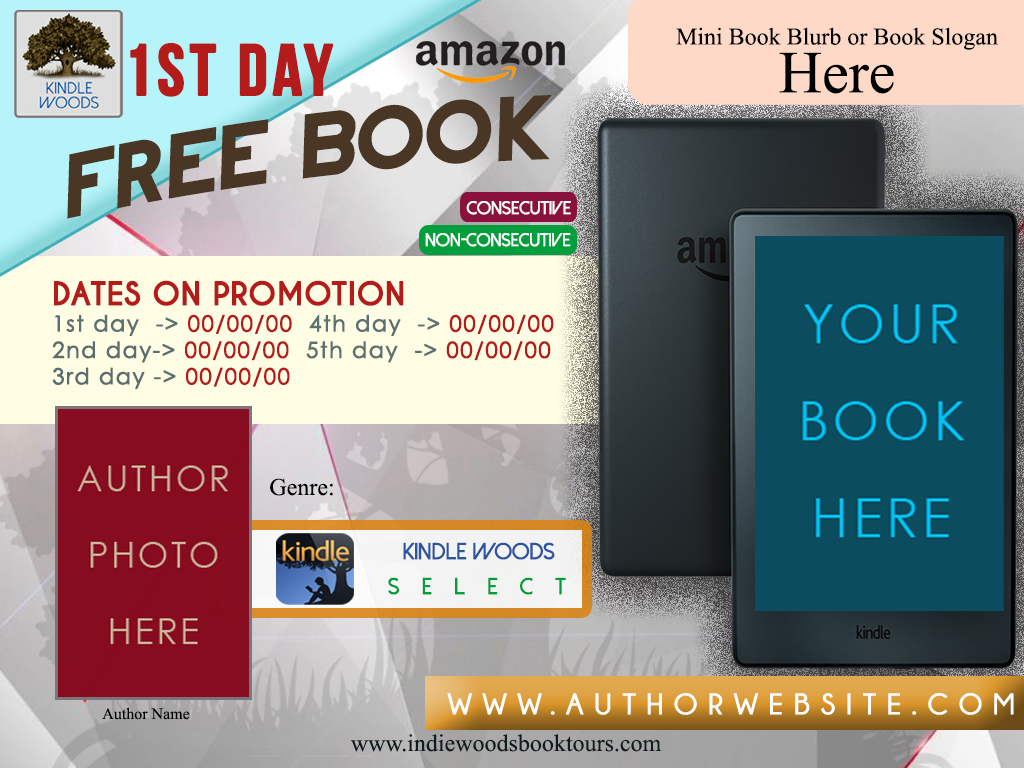

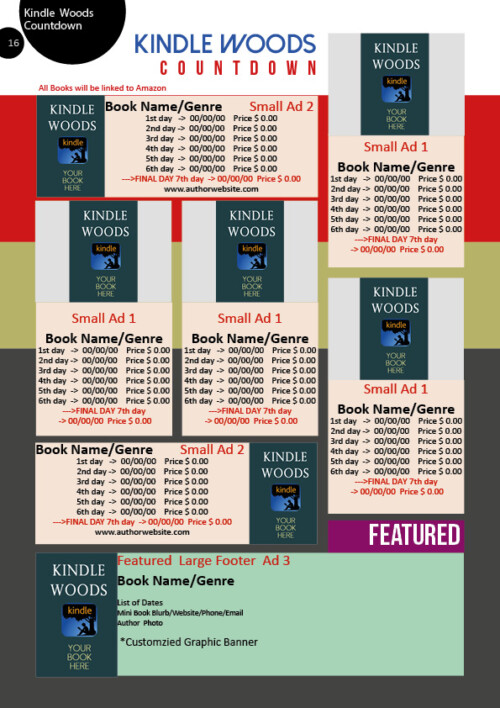
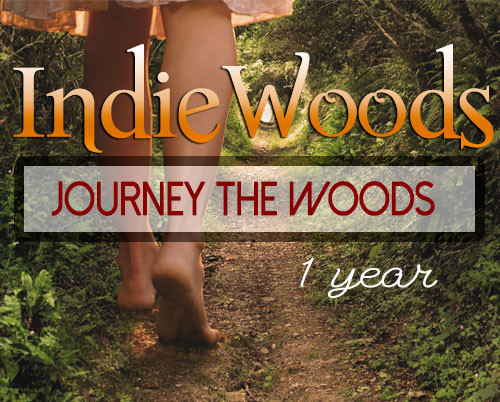

Reviews
There are no reviews yet.